Digital Story Builder: No Code Needed
Your brand deserves the spotlight. What better spotlight is there than powerful storytelling? With our innovative story builder, you can create an immersive digital experience for your brand. The best part? It can be built in mere minutes and no code is needed.
Starting from scratch
The first course of action is crafting your story. What story do you want to tell? What story will resonate with consumers and eventually convert them?
Our advice for pre-builder prep: Create a manuscript to have handy while you’re building. It should include all headers, footers, and other pieces of text you need to drive your message home.
Here's the sample brand that will be used in this blog's tutorial:

The following pages can be added to your story in the builder by using the “manage pages” tab: cover page, core page, photo page, video page, survey page, and call-to-action page. You can also add a YouTube video page if you have a channel to showcase.
After writing the manuscript, compile your media assets, then you'll be ready to design.
When the whole process is complete, you'll end up with the digital story of your dreams (and your customers').

Customizing with our story builder
Now's the fun part, where you'll see your vision come to life page by page. You hold the creative reins.
For the cover page, you can upload a video or photo as your background. You could also choose one or a mix of your brand colors, which can be pulled in throughout the story to maintain consistent branding.
Next, insert your intro text, adjusting size, font, and color to your liking. Keep it short and sweet!
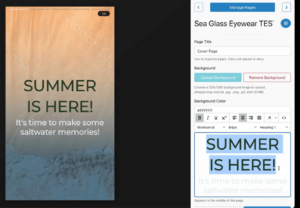
When that page is complete, click the arrow to navigate to the next page and get crafting again. Add a survey to further involve customers in the interactive experience or a customer testimonial to paint your brand in a good light.
The strongest way to end your digital experience? A call-to-action page. Drop your logo, a tagline, and a CTA button linking out to your website. This is a simple but effective mode of driving desired behavior. Think "learn how" or "shop now."
Finalizing your story
Using the preview link that appears after you save your story, you can review to check for any typos or make any changes to how your assets are arranged. Then it's time to publish! It's as simple as that!

Since our stories are hosted on a URL, you can share them across marketing channels for maximum exposure. Deliver through SMS, SEM ads, QR codes, email, and so on.
Not interested in being the story architect? No problem. We'll do it for you, or we can enable an agency to do so.
Once your story is out wandering the globe, you can track its performance using our integrated analytics portal. Our story builder really does have it all.
Stories forge deeper connections with customers, and when punctuated by a compelling CTA, engagement will be through the roof.
Create immersive, Instagram-style digital stories for your brand with STORYSOFT. Learn more.
Book a Demo
See how to bring personalized digital experiences to life for your brand
During the call you will:
- Hear how it works
- See example digital Stories
- Walk through the analytics
- Get your questions answered